Create a New Wallet
Start here to generate a new wallet via our browser extension
Step 1
- Download the browser extension here.
- Once installed, make sure to pin the extension.
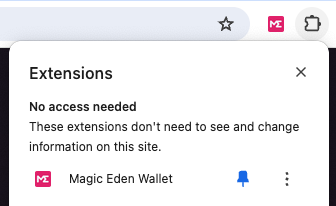
Step 2
- Click the extension and go to "Create New Wallet"
- Enter a secure password

Step 3
- Save your wallet's secret recovery phrase! Important
- Click on "Save this Wallet's Secret Recovery Phrase" at the bottom of your newly created wallet
- Enter your password and hit continue
- Click the reveal button and store a non-digital copy of your secret recovery phrase somewhere safe. You will need this if you ever forget your password or lose access to your wallet for any reason
 | 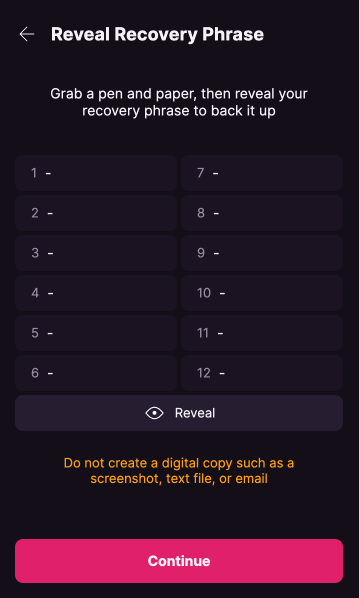 |
That's it!
If you have more questions please refer to our help articles here.
Updated 6 months ago
