Import an Existing Wallet
import any existing wallet into your new ME wallet
Step 1
- Export your secret phrase from your existing wallet provider.
- This process differs slightly depending on which wallet provider you were previously using. Typically check in 'settings', find your account, and look for a button that says 'reveal secret phrase'.
- Note down your secret recovery phrase (which you should already have saved offline!!) and proceed to the next step.
Step 2
- Download the browser extension here.
- Once installed, make sure to pin the extension.

Step 3
- Click the extension and go to "I Have A Wallet"
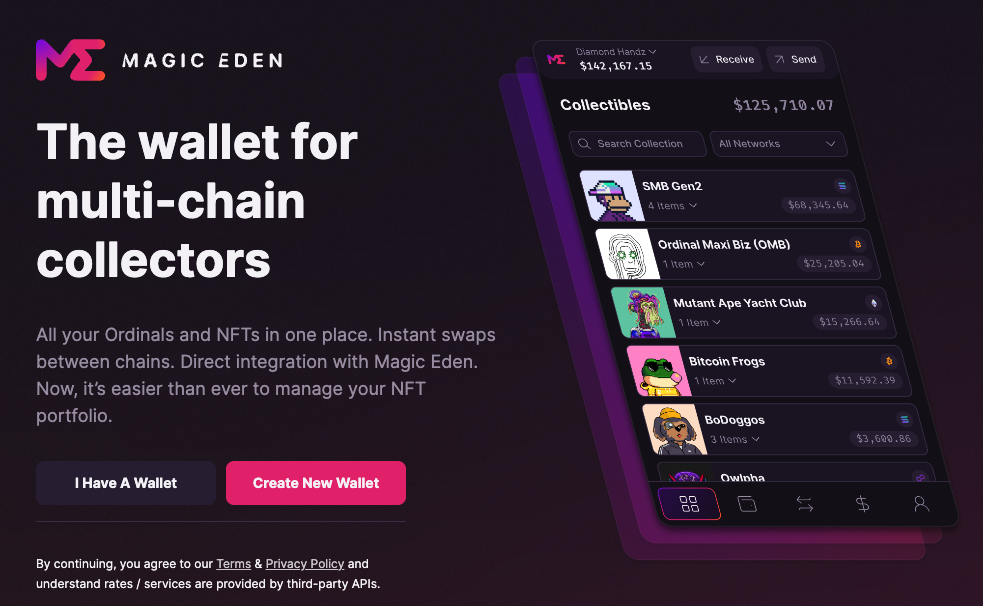
Step 4
- Enter your secret recovery phrase into the 12-word input. Ensure the phrase is in the correct order.
- Enter a password that you will use to access your wallet.
- Click "Restore Wallet Now".
-
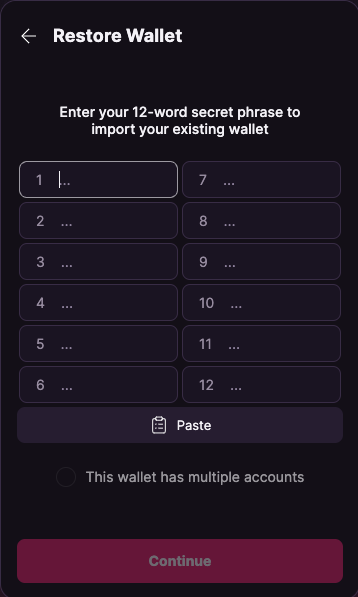
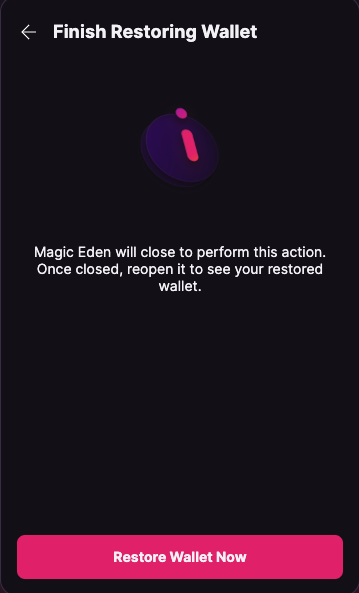
That's it!
Enjoy using your existing account within the ME wallet. If you have more questions please refer to our help articles here.
Updated 6 months ago
